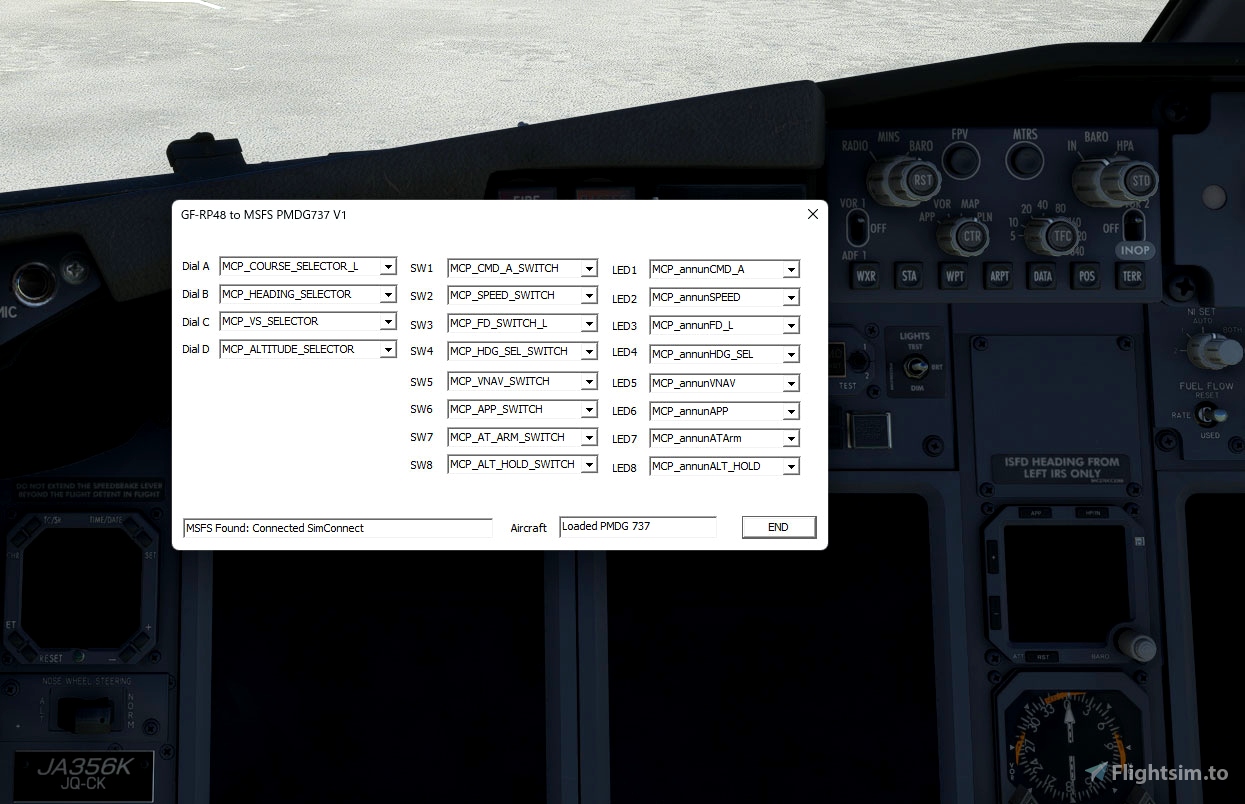======================================================================
GFRP48toPMDG737 Version 1.0.0.1
Presented by Backyworks Oct/23/2022
======================================================================
This app is connect GF-RP48 to PMDG 737 for MSFS (Version 1.0.0.1)
1. You have to activate the PMDG SDK data broadcast first
For that to work, you have to activate the data transmission from the PMDG plane. Find the file 737_Options.ini
in \LocalState\packages\pmdg-aircraft-737\work
and add the following lines to the end with a standard text editor:
[SDK]
EnableDataBroadcast=1
2. Start the MSFS, load the aircraft, and start this app.
3. The app only use for PMDG737 of MSFS version.
4. Set the dials and switches, LEDs by combo boxes
5. History
- Oct/23/2022 First release.