GSX PRO StreamDeck 15KEY Profile & AAO Scripts
The profile was created by Guenseli I just re-ordered it for the benefit of the members who have the 15 button version of Stream Deck.
I also added from Chris_PU_A320 profile after adjusting it to the 15-button version.
You need LORBYs AAO 2.50 (and higher) and its StreamDeck Plugin 10_12 (and higher) to run this StreamDeck profile.
Based on the GSX SD profile and scripts from LORBY-SI
No need to open the GSX In-Game Menu any more! ;)
ATTENTION!
PLEASE READ CAREFULLY!
When you import SD profiles, make sure to delete the old ones, otherwise you'll get profile copies.
Make sure to always have the latest AAO and AAO StreamDeck plugin versions!
I just create the SD profiles! For any connection issues, SD plugin not working, Buttons show "?" or nothing, no reaction of the SD etc., please contact the developer of AAO! And please read the AAO Manual or the short Troubleshooting PDF provided by the AAO dev
It is - as the title says - just for the StreamDeck XL (!). Please do not ask for a 15 button conversion. This will not happen as this will more than double the amount of development and support for me as I do not have a 15 button SD. Sorry.
Installation:
Install the SD profile by double clicking at GSX MSFS GUENSELI.streamDeckProfile
Import the AAO script AxisAndOhsScripts_GSX_Guenseli.xml according to the AAO manual
You need to change your own file paths!
AAO -> Scripting -> RPN Scripts Editor -> expand GSX Guenseli :
double click MENU_UPDATE: change the following orange to your own path
(LOADTEXTFILE:D:\FSDreamteam\Addon·Manager\MSFS\fsdreamteam-gsx-pro\html_ui\InGamePanels\FSDT_GSX_Panel\menu|GSX_MENU|11)
(LOADTEXTFILE:D:\FSDreamteam\Addon·Manager\MSFS\fsdreamteam-gsx-pro\html_ui\InGamePanels\FSDT_GSX_Panel\tooltip|GSX_TOOLTIP|1)
double click START_COUATL: change the following orange to your own path
(EXEC:D:\FSDreamteam\Addon·Manager\couatl64\Couatl64_MSFS.exe)
Please note:
if you start Couatl via StreamDeck (Button with Couatl Logo), wait some seconds until the button shows the correct connection. Do not press this button repeatedly!
Read the included LorbyAxisAndOhs_MSFS_GSX_Integration.pdf!!!!
Please consider a donation Guenseli if you like, makes it easier for me to buy good addons for future SD profiles ;)



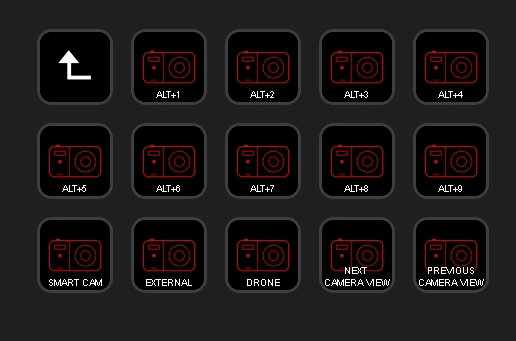
Can you please make an xl?
1 years ago
414Nadez
I appreciate that you like my work. Please ask next time before you use parts of my work and use it for your own projects. Thank you!
1 years ago
Chris_PU_A320
Hello, thank you in advance for your work.
the buttons in the menu (request refueling for example) have no text on my stream deck but working. Is this intentional or are they for me to write down the description in the Stream Deck Software?
2 years ago
did you update the aa0 to 2.5 and instal the gsx plugin?
did you import the script and edit the MENU_UPDATE?
2 years ago
anisham
Blaster182
Please ask me before you copy and upload my files!
THX
2 years ago
hi champion,
I previously sent you a message about this and you confirmed me...
I always give you all the credit for the work and creation.
I'm just the messenger for the benefit of the friends with the 15KEY.
I have no problem sending you the profile and for you to upload it through your user.
If there is a problem I will remove the profile.
Sorry if you got hurt, that's the last thing I wanted to happen.
2 years ago
anisham
Guenseli
My buttons have "textgauge" and no pictures
2 years ago
did you update the aa0 to 2.5 and instal the gsx plugin?
did you import the script and edit the MENU_UPDATE?
2 years ago
anisham
xenomorph
This was exactly what I was looking for. Thanks! 😊
2 years ago
Wizzard338