Annoyed that you can't save worldmap filters? Me too! Luckily, it is fixable.
(Fun fact: the game would save your filters the first week of release but it has been broken since)
This file is using my personal preferences, which are probably not yours - edit the XML file contained to your preferences.
Installation:
- Unzip file
- Place the "fixes-worldmap" folder in the "Community" folder (location depends on where you got MSFS)
- Edit xml file fixes-worldmap/worldmap/WorldmapFilters.xml to customize the default settings
Editing WorldmapFilters.xml:
The filters come as a bunch of sections.
The first few (MAP_BACKGROUND, WEATHER_LAYER, WEATHER_WIND_PARTICLES) are special, and you have to edit the string contained within the <MapType>, <WeatherLayer>, or <AltLevel> fields to choose what you want. The options are the same as the options you'd see in the sim, so for MAP_BACKGROUND, you should write "SATELLITE", "BLEND", or "IFR" (without quotes).
All the other ones are super simple - the <FilterID> field tells you what it is, and you simply set <OnOff> to "ON" or "OFF" depending on what you want.
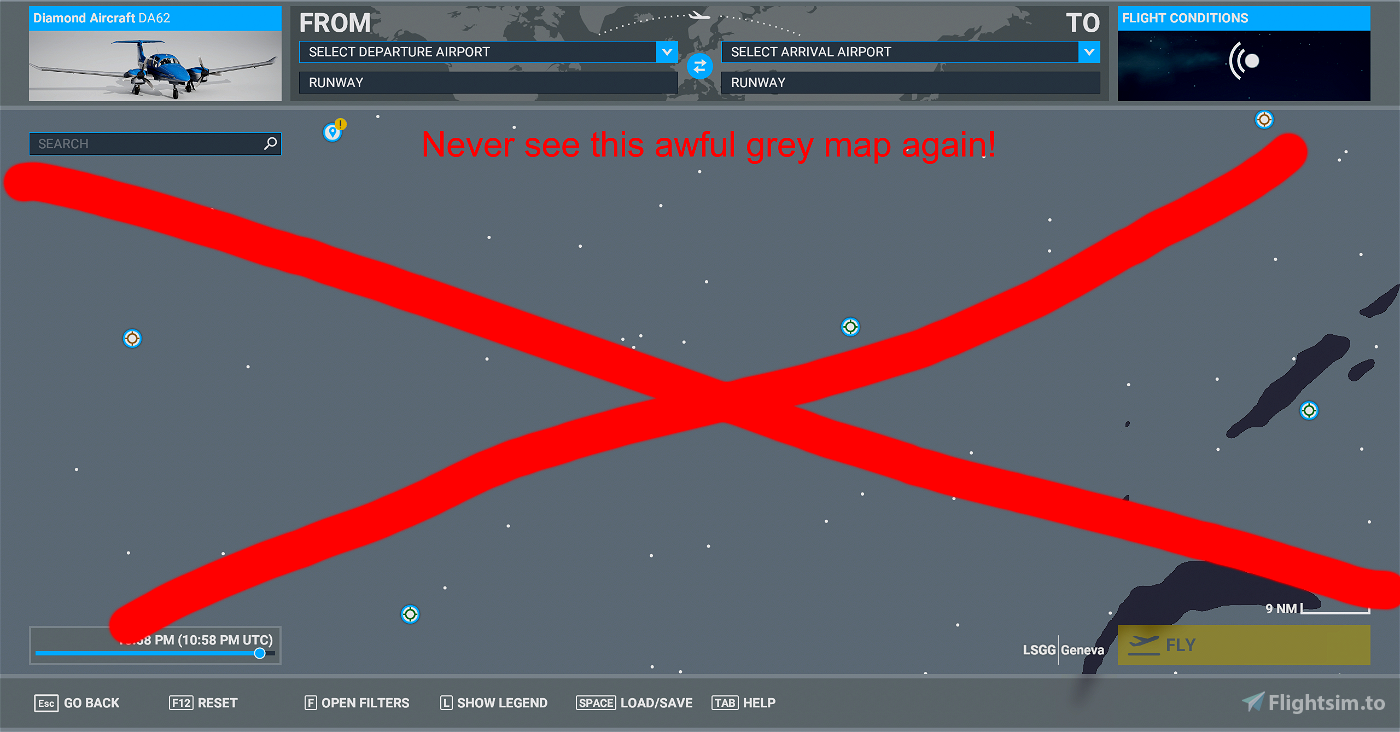
4 months ago
Atkamen
Is it me or this is not compatible with the Wingman-FS2020 Modern UI?
Anyone???
Thanks
2 years ago
Xpress690
😊Thank you, very much!
2 years ago
GiuManz
SU8 Beta has made changes to the WorldmapFilters.xml file.
New inclusions are
* MAP_LIGHTING
* STORE_ITEM_CONTENT
And a preset for the Marketplace world map.
2 years ago
Where is the new file located?
2 years ago
Misa199
Supermuskox
runs top no more problems that it is not saved. I must admit at the beginning a bit complicated but then top
2 years ago
superflo5c
Doesnt work anymore. It disables all filters except a few on a new load up now 😞
2 years ago
dustninja
Obviously, I am too stupid,can any one help me? I just want to get rid of the clouds on the map.I tried everything, but not the right.
3 years ago
Scotty
Even editing the xml file, I can't leave the fauna markers checked on the map.
3 years ago
L188
This is a truly excellent MOD. You choose the filters you want and it can show as much, or as little, info as you want to have just the POI you want/need to plan your flight. A well deserved 5 stars.
3 years ago
scaleybrat
Echt gut, weil super eingebunden!
3 years ago
GAF5006
Wow! I have been wanting to have my filter settings saved. This is exactly what I was looking for!
3 years ago
davidcrum
Excellent work, I'll download it as soon as I head home. Btw, I was wondering if could it be possible to save the aircraft settings too. I fly everytime with the same payload and it's just a pain to actually insert those numbers again and again.
3 years ago
cptn.dp
You always wonder how difficult can it be to keep such simple features working... I guess it is all about the 50+ branches Asobo is working on...or?
3 years ago
rkantos
3 years ago
3 years ago
forethought
afffe18
Can we modify the airport markers to add the ICAO code to the name with this fix?
Translated with Google
==================================================
Bonjour
Es ce qu'on peu modifier les marqueurs des aéroports pour ajouter au nom le code ICAO avec ce correctif ?
Traduit avec Google
3 years ago
3 years ago
forethought
dedebis